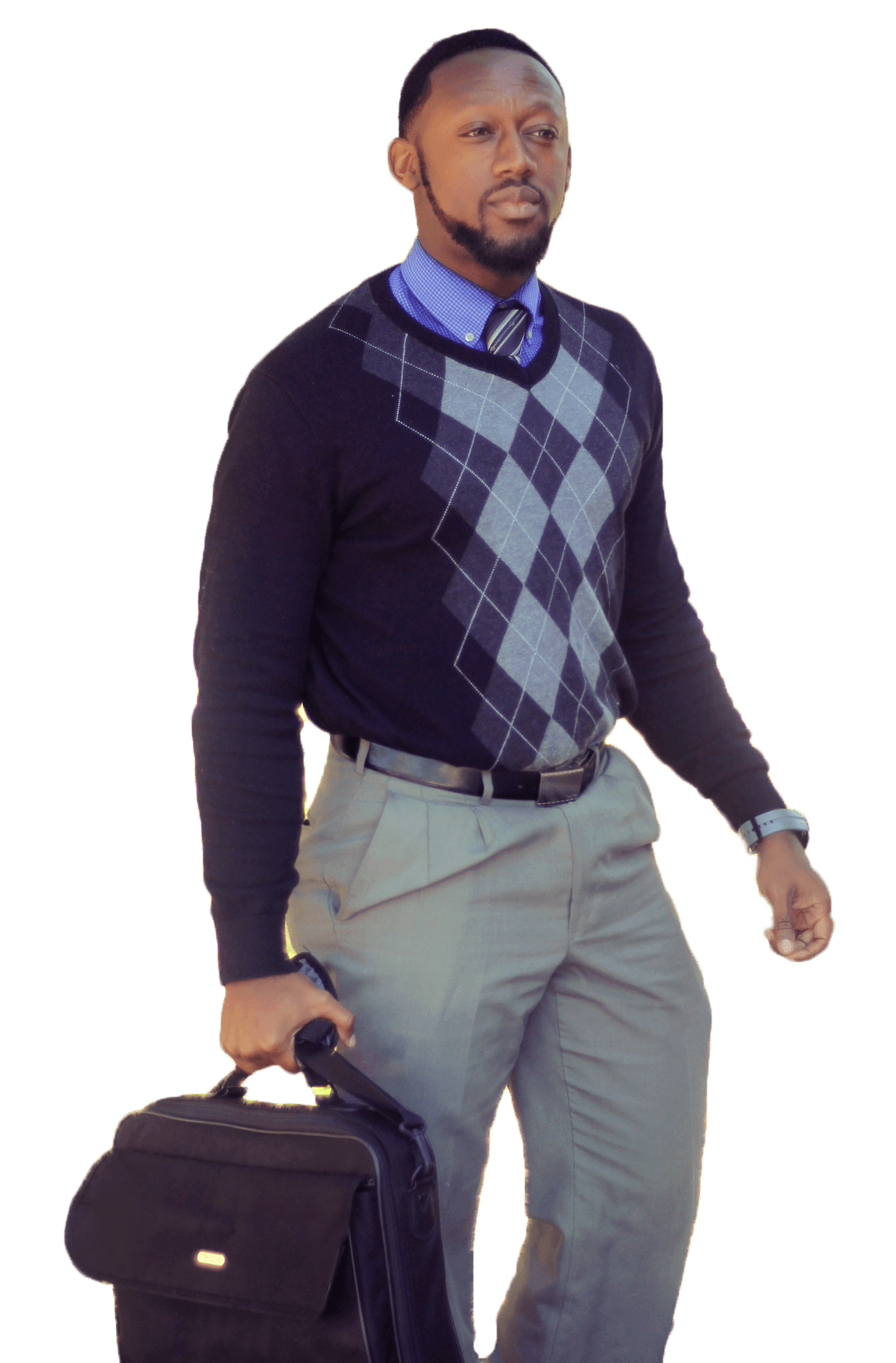Enter your name and Instagram Handle Below
WHAT IS A HASHTAG?
An Instagram hashtag is a word or phrase comprised of letters, numbers, and/or emoji preceded by what was once referred to as the pound symbol (#).
Instagram hashtags categorize content. Click on a hashtag and you’ll be able to browse posts that have been tagged with it. Attach one to your own photo or video and it will be discoverable to anyone searching the hashtag.
How likely it is to be seen by other users depends on how often the hashtag is used.
By making yourself more discoverable on Instagram, you have a better chance of attracting new followers, getting more likes, and increasing engagement. Indeed, posts with at least one hashtag average 12.6 percent more engagement than those without, according to a study by Simply Measured.
Instagram hashtags categorize content. Click on a hashtag and you’ll be able to browse posts that have been tagged with it. Attach one to your own photo or video and it will be discoverable to anyone searching the hashtag.
How likely it is to be seen by other users depends on how often the hashtag is used.
By making yourself more discoverable on Instagram, you have a better chance of attracting new followers, getting more likes, and increasing engagement. Indeed, posts with at least one hashtag average 12.6 percent more engagement than those without, according to a study by Simply Measured.
How To Select The Right Hashtags
For this first day your assignment will be to research and select the best hashtags for your account/brand.
Let’s go over the 4 types of hashtags you should be using and why.
Let’s go over the 4 types of hashtags you should be using and why.
1. Use Hashtags that specifically describe what you do.
(Ex. #websitedesigner, #virtualassistant, #attorney)
This one is self explanatory. In order to get your content properly categorized, it’s important to have a few hashtags that describe exactly what you do.
Whether you are a model, a marketer, a singer, or a blogger, research some hashtags on Instagram that best describes your brand. This way if anyone on Instagram is looking to collaborate with someone within your industry, your posts will also show up alerting them that you profile is relevant to what they are searching for.
Start locating hashtags that describe what you do.
2. Use hashtags that your target audiences uses.
This one is very important. A lot of people I’ve encountered complain that the only people engaging on their posts are others that are within the same industry as them. So for example, a website designer I once met said his posts were only being liked by other website designers and he didn’t like that. He wanted potential clients to like his post instead of his competitors or others in his industry liking it.
The common reason something like this happens is because people are using only hashtags that describe their industry or trade. If those are the only hashtags you are using then those are the majority of people you will attract.
Think about it for a second, have you ever searched up a hashtag to see if your post was showing in the hashtag list? I know I have. Sometimes when I make a post, I’ll go over to the search page on Instagram and type in a specific hashtag that I’m using and see if my post is showing up under that hashtag.
Because of this, it’s easy to understand that the majority of the people who are using the hashtag #websitedesigner will be website designers. They’ll be the majority of the people using those hashtags on their posts as well as browsing through that same hahstag. People within a specific industry like to see what others in their industry are doing. So it makes sense that website designers would be checking out the pages of other website designers for inspiration or just to check in on their competition.
It’s the same with me. I’m a motivational speaker and I use a hashtag that reflects that. Because I’m a motivational speaker, I’m always looking through the hashtag #motivationalspeaker to see what other speakers are doing or for more inspiration.
This is why it’s very important to use a variety of hashtags so that you can have a variety of people seeing your posts.
Now that you understand all of that. I would like you to take a minute and think about your target audience. Who is it that you want to attract to your profile?
Barbers? Personal Trainers? Speakers? Musicians?
Once you figure that out, go on Instagram and search up your target audience through hashtags. If your target audience is a personal trainer, then search up #personaltrainers on Instagram to see posts from a lot of different trainers.
Now I want you to click on each of their posts and take note of the hashtags those trainers are using. Start writing some of them down especially the ones that are common between multiple trainers.
Include them in your list of hashtags that you will soon be using.
The common reason something like this happens is because people are using only hashtags that describe their industry or trade. If those are the only hashtags you are using then those are the majority of people you will attract.
Think about it for a second, have you ever searched up a hashtag to see if your post was showing in the hashtag list? I know I have. Sometimes when I make a post, I’ll go over to the search page on Instagram and type in a specific hashtag that I’m using and see if my post is showing up under that hashtag.
Because of this, it’s easy to understand that the majority of the people who are using the hashtag #websitedesigner will be website designers. They’ll be the majority of the people using those hashtags on their posts as well as browsing through that same hahstag. People within a specific industry like to see what others in their industry are doing. So it makes sense that website designers would be checking out the pages of other website designers for inspiration or just to check in on their competition.
It’s the same with me. I’m a motivational speaker and I use a hashtag that reflects that. Because I’m a motivational speaker, I’m always looking through the hashtag #motivationalspeaker to see what other speakers are doing or for more inspiration.
This is why it’s very important to use a variety of hashtags so that you can have a variety of people seeing your posts.
Now that you understand all of that. I would like you to take a minute and think about your target audience. Who is it that you want to attract to your profile?
Barbers? Personal Trainers? Speakers? Musicians?
Once you figure that out, go on Instagram and search up your target audience through hashtags. If your target audience is a personal trainer, then search up #personaltrainers on Instagram to see posts from a lot of different trainers.
Now I want you to click on each of their posts and take note of the hashtags those trainers are using. Start writing some of them down especially the ones that are common between multiple trainers.
Include them in your list of hashtags that you will soon be using.
3. Use popular Hashtags
Popular hashtags are ones that have 1 million or more posts under them. These will bring you major exposure.
For this step, I want to ensure that you are also using popular hashtags because they get a lot of traffic every single minute. To help you choose popular hashtags, think of more generic terms instead of very specific ones.
For example if you are a website designer, instead of looking for #website designer, look for #businessman, #smallbusiness, or #businesswoman. Something that still applies to you or your brand in some way but which is generic and not too niched. These generic/popular hashtags get a lot of views.
When using very popular hashtags your posts may not stay up long at the top of the recent hashtags list because of the popularity of the hashtag. With popular hashtags, every second someone else is using that hashtag to make a post and each new post that comes under that hashtag pushes the older posts down.
But this doesn’t matter because for the first few minutes that your post is at or near the top of the recent hashtag list, you’ll get a lot of good exposure.
So for this step I want you to start researching some popular hashtags that have posts of over 1 million and then add it to your hashtags list. Remember to research generic terms that describe who you are and what you do. This is will make it easier to locate these popular hashtags.
For this step, I want to ensure that you are also using popular hashtags because they get a lot of traffic every single minute. To help you choose popular hashtags, think of more generic terms instead of very specific ones.
For example if you are a website designer, instead of looking for #website designer, look for #businessman, #smallbusiness, or #businesswoman. Something that still applies to you or your brand in some way but which is generic and not too niched. These generic/popular hashtags get a lot of views.
When using very popular hashtags your posts may not stay up long at the top of the recent hashtags list because of the popularity of the hashtag. With popular hashtags, every second someone else is using that hashtag to make a post and each new post that comes under that hashtag pushes the older posts down.
But this doesn’t matter because for the first few minutes that your post is at or near the top of the recent hashtag list, you’ll get a lot of good exposure.
So for this step I want you to start researching some popular hashtags that have posts of over 1 million and then add it to your hashtags list. Remember to research generic terms that describe who you are and what you do. This is will make it easier to locate these popular hashtags.
4. Use least popular Hashtags
Just like the earlier explanation, we learned about the importance of using popular hashtags, it is also very important to use hashtags that not so many people are using. If you can find hashtags that have 40 - 50k posts or less and is used by your target audience, you’ll be all set. You will dominate!
For this step, I’d like for you to research hashtags that your target audience uses. But I want you to try and find only the ones that have 40k - 50k posts or less.
By using hashtags that aren’t popular, it gives you the chance to dominate those hashtags and show up in the top posts section of the hashtag for some time which can garner very targeted exposure.
Find a few hashtags that your target audience uses and select a few of them that have 40k - 50k posts or less under them.
For this step, I’d like for you to research hashtags that your target audience uses. But I want you to try and find only the ones that have 40k - 50k posts or less.
By using hashtags that aren’t popular, it gives you the chance to dominate those hashtags and show up in the top posts section of the hashtag for some time which can garner very targeted exposure.
Find a few hashtags that your target audience uses and select a few of them that have 40k - 50k posts or less under them.
Quick Recap
Here’s a quick recap of what you should be doing for the first day of this challenge.
Research and start using hashtags that specifically describe what it is you do or are about
Research & use hashtags that your target audiences uses
Research and start using popular hashtags
Research and start using hashtags that specifically describe what it is you do or are about
Research & use hashtags that your target audiences uses
Research and start using popular hashtags
Research & start using some least popular hashtags
Optional Info: This next tip is optional and may not make any difference at all on your engagement level or follower growth but it’s useful to know.
As far as where to post your hashtags, we would recommend posting your hashtags in the first comment area and not the caption area. With using all 30 hashtags, you want to make sure your post and caption area looks clean so putting all of your hashtags in the comment area will hide them from view and leave your caption area looking less cluttered. This is an optional tip. Feel free to use it if you would like.
As far as where to post your hashtags, we would recommend posting your hashtags in the first comment area and not the caption area. With using all 30 hashtags, you want to make sure your post and caption area looks clean so putting all of your hashtags in the comment area will hide them from view and leave your caption area looking less cluttered. This is an optional tip. Feel free to use it if you would like.